Alright, you’ve got a great website BUT you need people to visit your website so you can make some sales. You know if you could rank high on Google you would get some free traffic.
With over 3.5 Billion searches on Google EVERYDAY you are mad if you don’t have a plan to improve your rankings on Google and capture that free traffic.
In this episode I am going to take you through the process I use to boost my clients Google rankings.
If you follow this simple, research backed, 5 step process to write awesome customer and google friendly content you’ll drive free traffic to your website.
So, let’s get into it…
Table of Contents
Watch the video To Rank on Google!
If you’d like to watch a video of this article on the how to rank your website on Google see below:
It sounds pretty simple, build a website, have some great content, people find it on google and you make sales.
Unfortunately it’s a little more complex than that because there are millions of websites and they all want to be in that cherished number 1 spot because it can generate a lot of free traffic to your website.
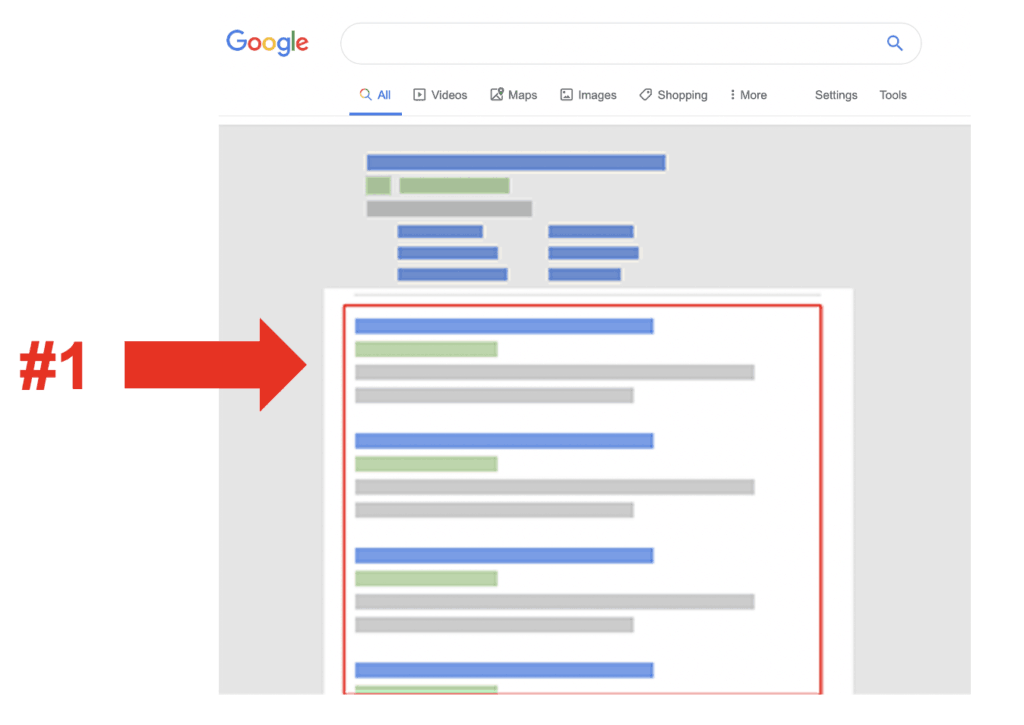
So, how does google decide which one of those millions of websites to show a customer? Google has an algorithm that matches the users question with what it thinks are the best websites that answer that question.
Now google doesn’t publish a definitive list of how it decides to rank web pages SO you can either guess how google does it or you can get data driven.
Research Backed process To Rank on Google
So let’s see what the data says about the best ways to get your website ranked high on google.
A study by SEMrush clearly shows what’s important when it comes to ranking on Google.
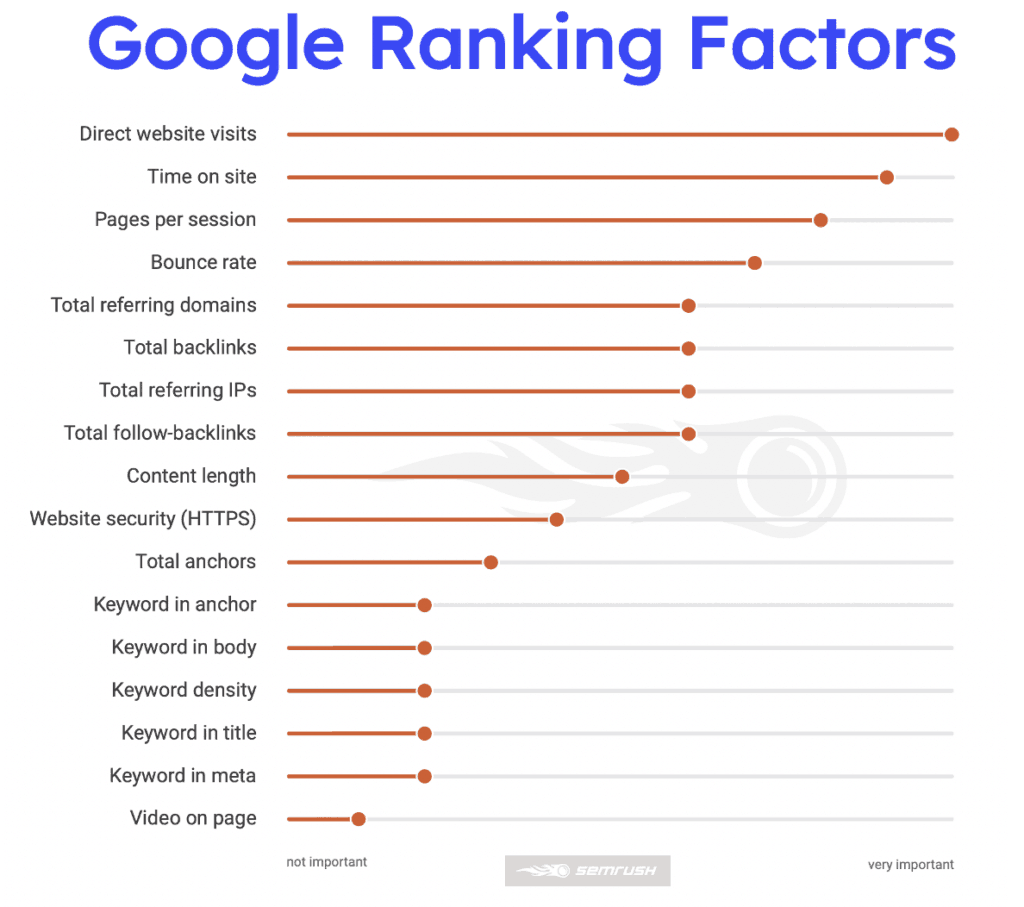
You can break this list up into 5 key areas.
Direct website visitors was the most important ranking factor.

When users go to a website directly it is a good sign to Google that the website has high authority and value.
This means that building brand awareness is as important as putting efforts into ranking high on Google.
I’m going to cover how you can go about building your brand and driving those direct visits in another episode but make no mistake, now more than ever, building your brand and differentiating yourself from your competitors is critical.
The next group of factors were time on site, pages per session, bounce rate and content length.
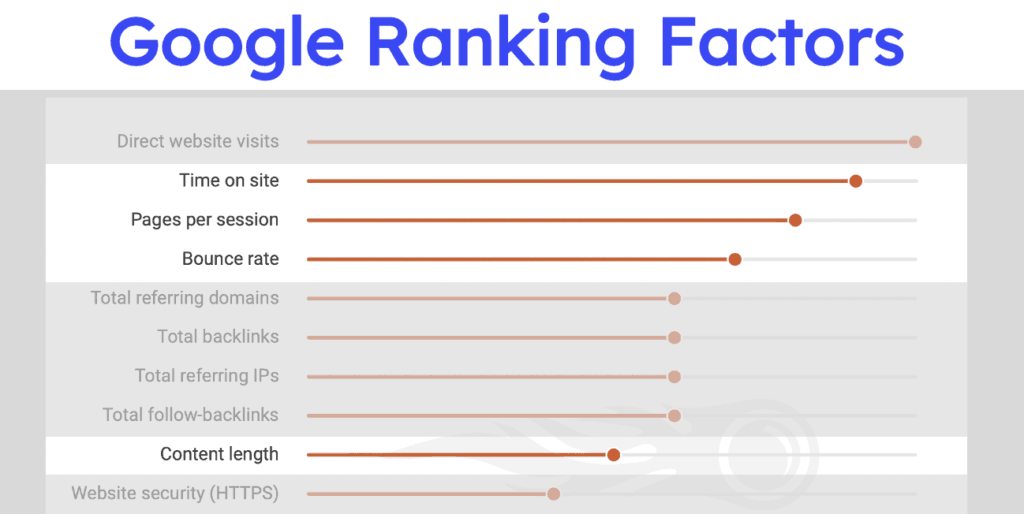
These factors collectively can be best summarised as QUALITY CONTENT.
If you have great quality content your website visitors will spend longer on your site, look at more pages and not quickly ‘bounce’, or hit the back button and leave.
The next group of factors was total referring domains, total backlinks, total referring IPs and total follow backlinks.
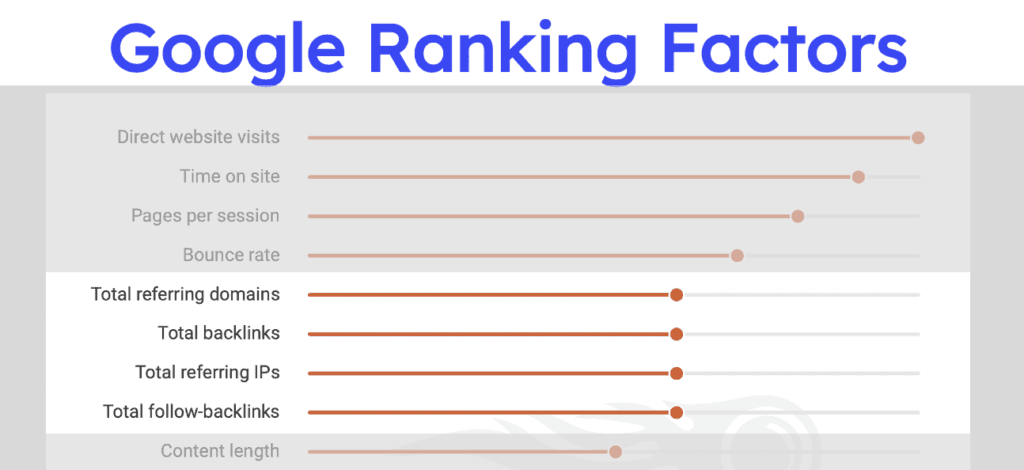
These factors are a measure of how many other websites have thought your website is so good that they put a link from their website to yours. It’s a bit like referring a friend. You only refer your friends to things that are good and Google takes these links to your website as a mini endorsement of the quality of your website.
These “BACKLINKS” as they are called are clearly a key factor to getting ranked high on Google.
The next factor was website security and it’s clear that having a security certificate on your website helps to rank on google.
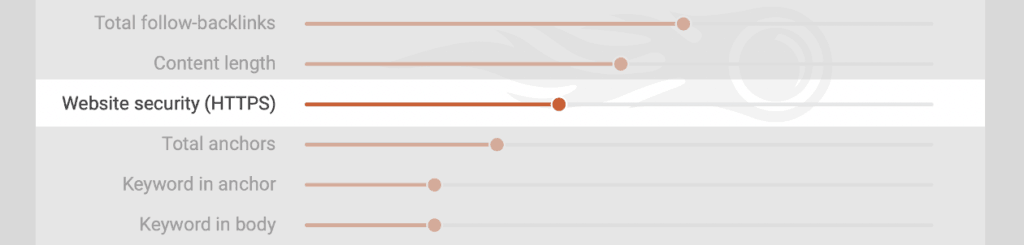
The final group of factors related to how you use the keyword that is the focus of your article in things like your title and body text.
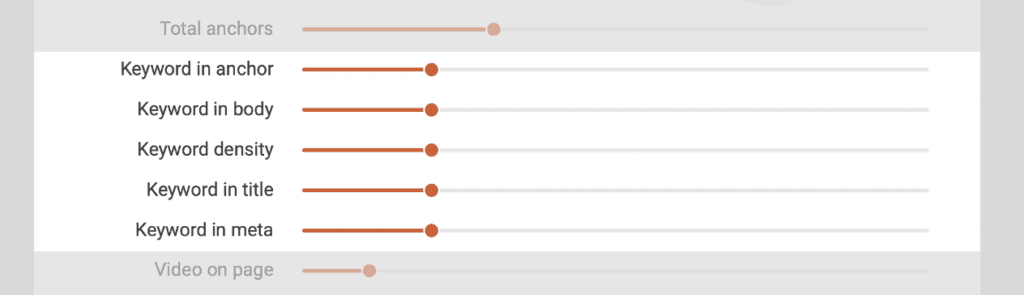
As a result of this data I developed a 5 step process that takes into account all of these key factors to give you the best chance to rank your website on google.

My 5 Step Process to Rank on Google
Step 1: Research
Don’t just start writing articles or guides for your website on topics that just pop into your head.
You need to develop a list of topics to write about that your customers want to hear about AND that people are searching for on Google.
If you follow the steps in this research step you will come up with a list of articles that customers are really interested in.
It’s always easier to use a real example so we are going to pretend that you own a dog training business and want to rank your business high on google for topics related to dog training.
The first step is to brainstorm the most common questions that your PROSPECTIVE, customers ask – NOT your existing customers.
In this case it might be how do I train my dog, what age should I start to train a dog, how do I get my dog to go outside to the bathroom, how do I stop my dog biting and so on.
Once you have this list pick the top 5 most commonly asked questions in your business. Rank them from 1 to 5 with 1 being the most frequently asked question.
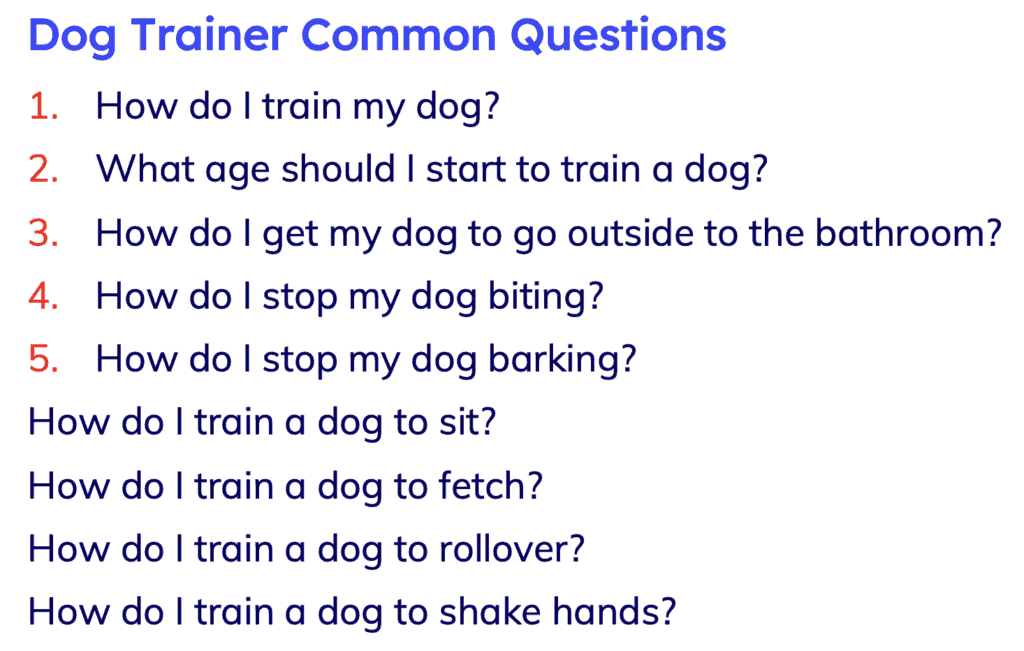
Once you have a top 5 we need to research if these questions are asked often on Google. Again, we only want to write content for your website that customers want to read so we need to check the number of people that are asking these same questions on Google.
To do this go to ubersuggest. This is a free tool that will give you some great information on what people are searching for on Google.
Enter your first question into the box and select what country you are in and hit search.
When I enter the keyword “How to Train a Dog” you’ll see there are around 12,000 monthly searches on Google for that term.
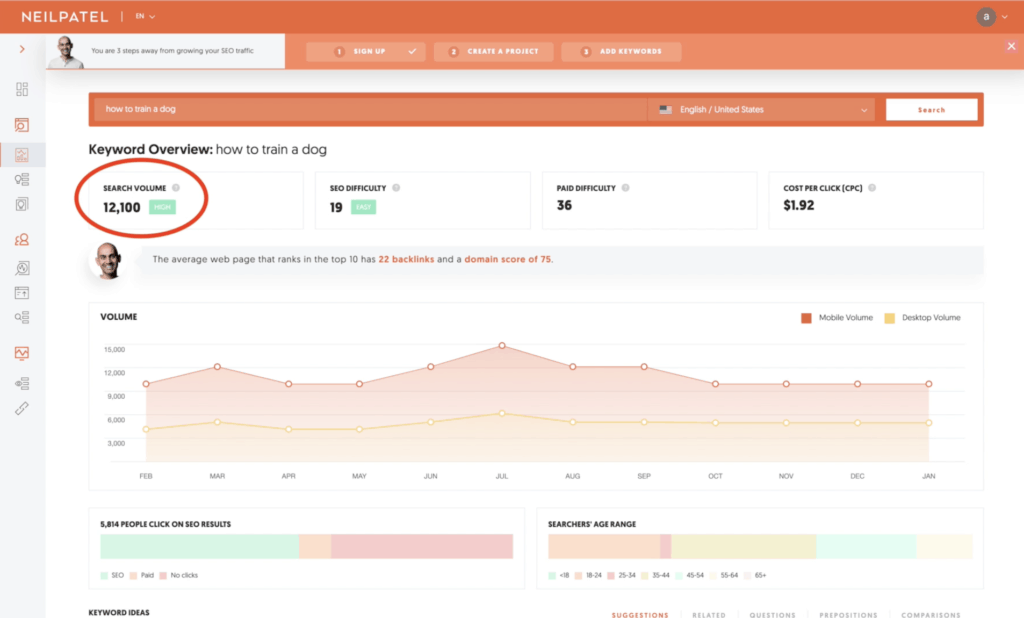
You’ll also see that the SEO difficulty is rated as 19 which is easy and the paid difficulty is 36 which is average. You’ll also see the last 12 months volumes and if you scroll down you’ll see keyword ideas and a little further you’ll see content ideas.
For now we are going to focus on keyword ideas because we want to make sure we pick our topics carefully.
If you click on keyword ideas you’ll be taken to an expanded list of keywords that are related to the first one you entered.
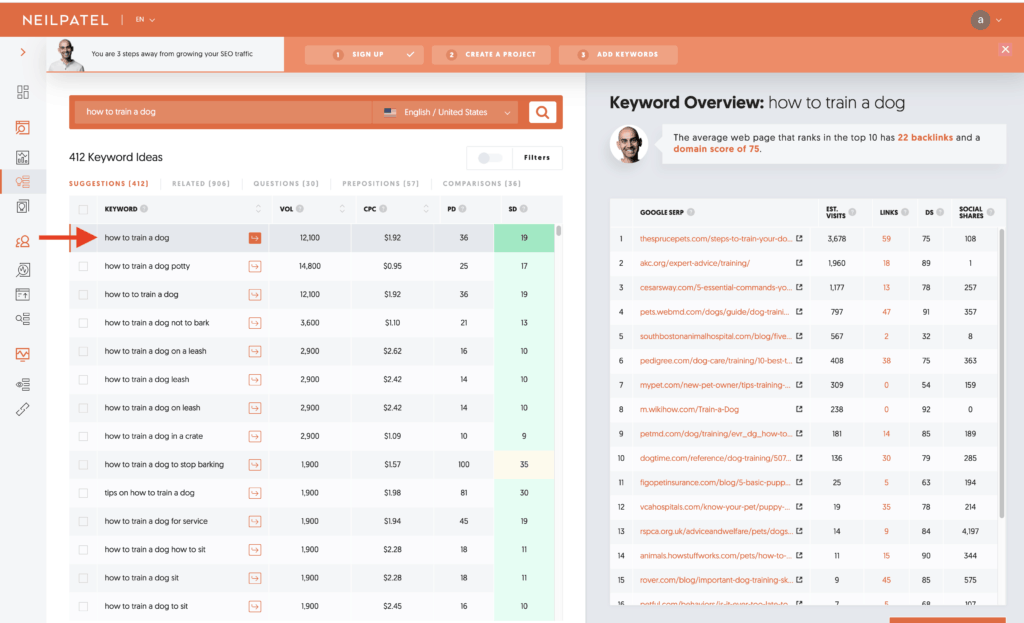
Here you’ll see a really valuable list of real world searches people are making on Google.
For each term it shows you the volume of searches per month, the cost to buy that term on Google, and the difficulty to rank high for that term. The lower the number out of 100 the better and they are colour coded to make it really easy.
Now you want to look for a search term that has a good amount of searches and is relatively easy to rank for.
If you pick a term that’s hard it’s going to be difficult to win fast.
Also keep an eye on the cost to buy these terms because they give an indication of how valuable they are – if people are spending a lot of advertising money buying those terms those website visitors must be valuable.
If we look down this list we can see there are some topics that could be really interesting like how to train a dog, how to train a dog potty, how to train a dog not to bark, how to train a dog on a leash, how to train a dog to sit.
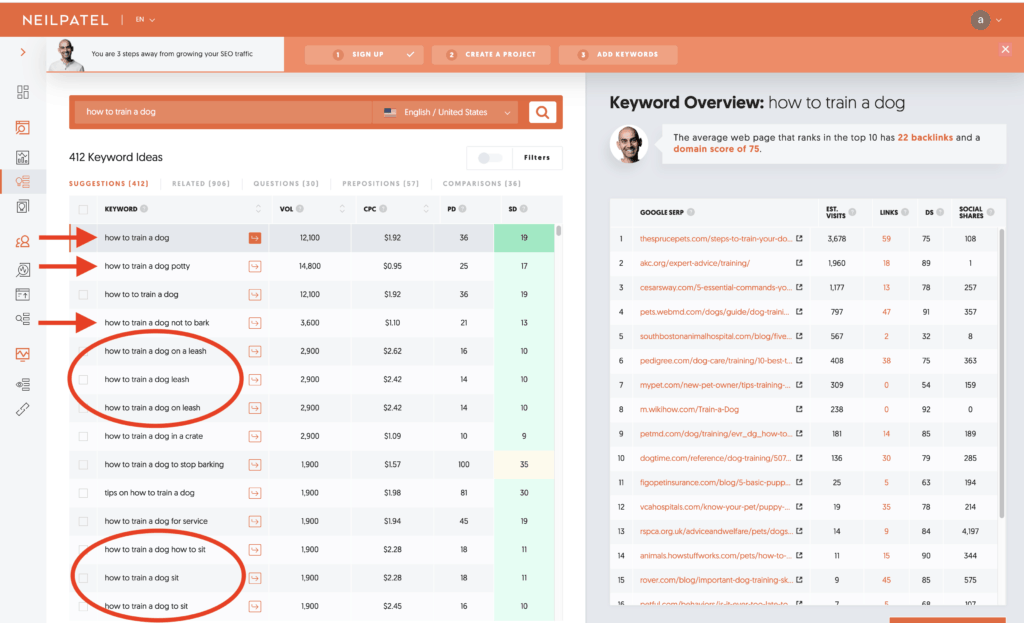
This list is also similar to the list we created at the start so we should feel confident that we have a list that potential customers will be interested in.
If you want to do even more research key in your search term into google and BEFORE you hit search you’ll be shown a list of things people are searching for.
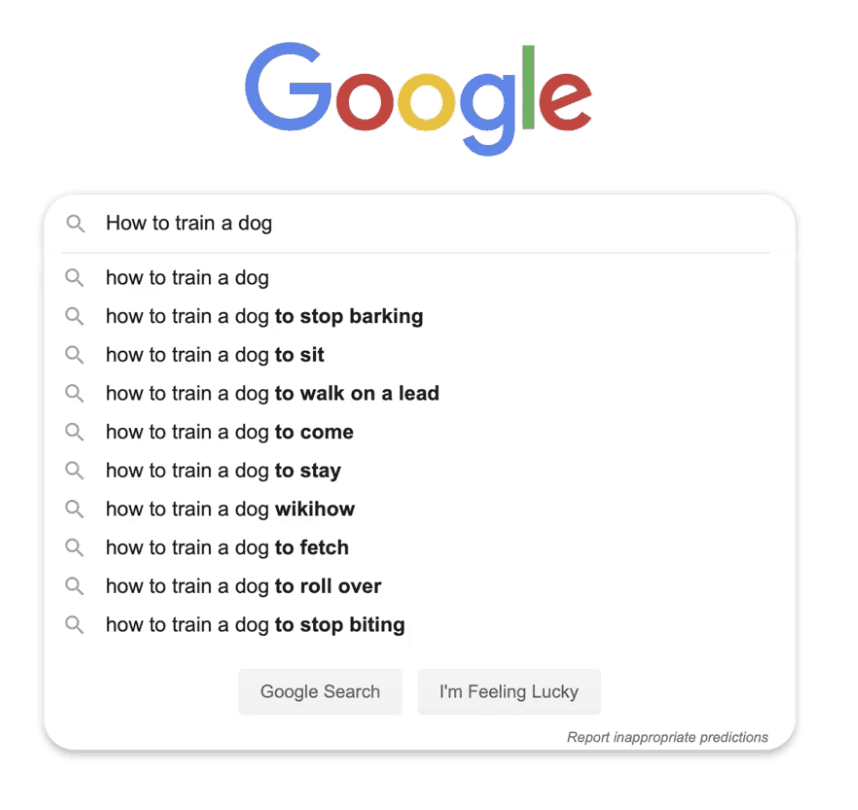
After you hit search you’ll also find a section in the display results showing what other things people search for and right down the bottom you’ll find some related searches.
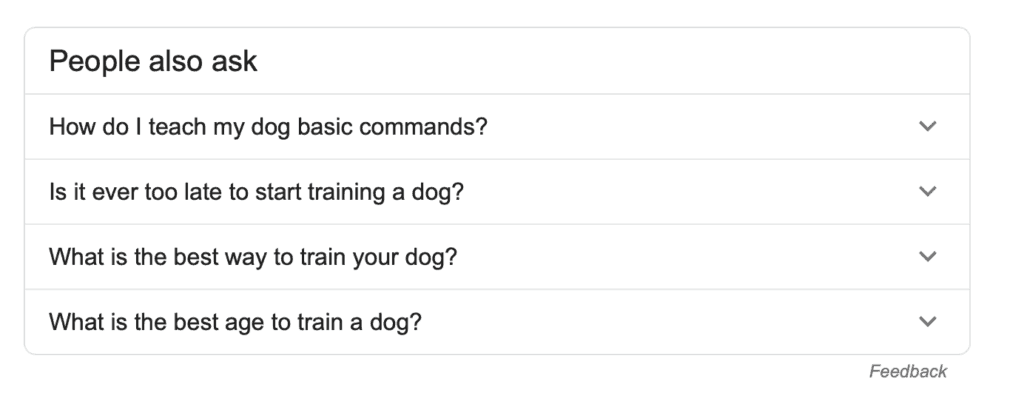
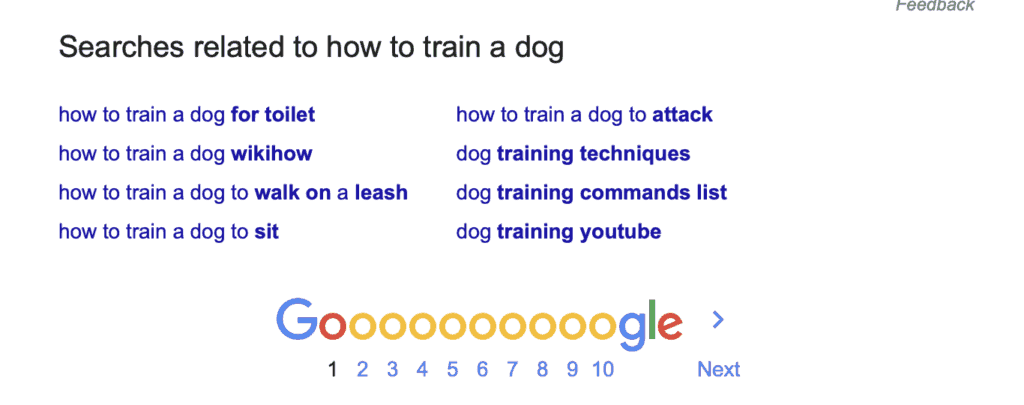
If anything new pops up re-check the volume of searches for that term in ubersuggest to make sure there is a good volume of people looking for that topic and consider whether you add it to your final list.
Now the final thing to do is to refine the title of your articles.
The ubersuggest list we looked at will give you a good guide as to what language to use. For example, instead of toilet you could use potty.
If you click on content ideas you’ll also see a list of popular articles and how often they have been shared on Facebook or Pinterest. This will give you some more ideas on how to refine your article title so it’s really interesting and gets clicks.
So, after all of that my final list could look like this:
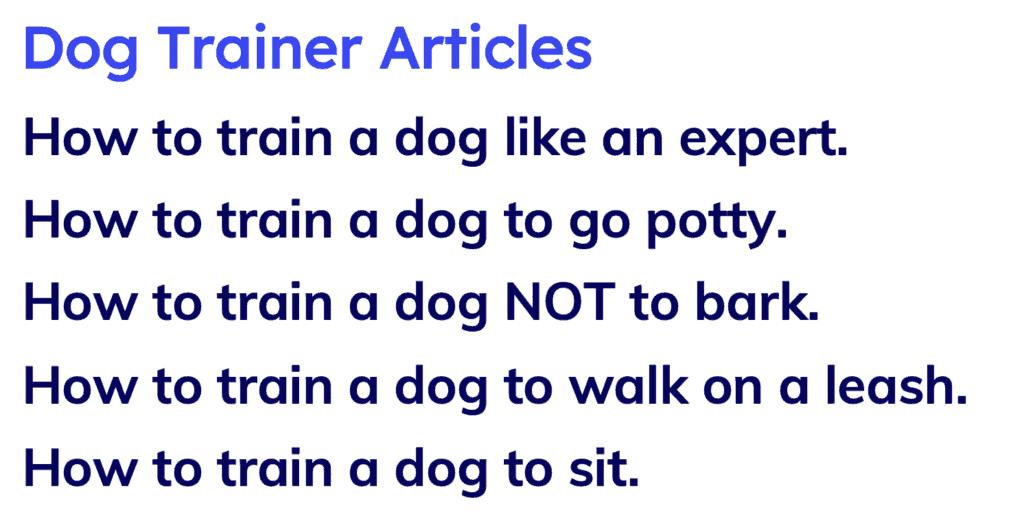
Now very importantly follow this additional checklist for your title:
Keep your keyword in the title and preferably as close to the start as possible. In this case “Train a Dog” is close to the start.
Keep your title interesting and make sure it’s not too long.
Finally, make sure it’s clear what customer problem your title is trying to solve. Don’t make someone have to think about what your article is about. Being obvious will only help you.
If you follow this process you’ll have a list of articles that are relevant to your customers AND you have checked the data to know that real people are searching for these topics on Google.
Alright, now we have our topics and keywords we are ready to write the article. The next two steps will give you some tips on how to get this done in a customer and Google friendly way.
Step 2: Start Your Article The Right Way
That first paragraph of your article is critical because if it doesn’t encourage the user to read the rest of your article they will hit the back button and Google will think your article doesn’t answer the question and that’s bad for rankings.
My checklist for that all important first paragraph is:
- clearly explain the problem you are going to solve in preferably one or two sentences.
- Make sure you have the keyword in this sentence.
- Add some emotion and intrigue that captures their attention.
- Give the user a reason to read right through to the end. For example, you might say don’t miss my bonus tip at the end.
- Finally, do a mini table of contents that lists out what you are going to discuss or bullet points your step by step process. This is really important because Google uses these for those featured snippets you see at the top of some search results. These are valuable because they can drive a lot of clicks to your website if it’s your featured snippet.
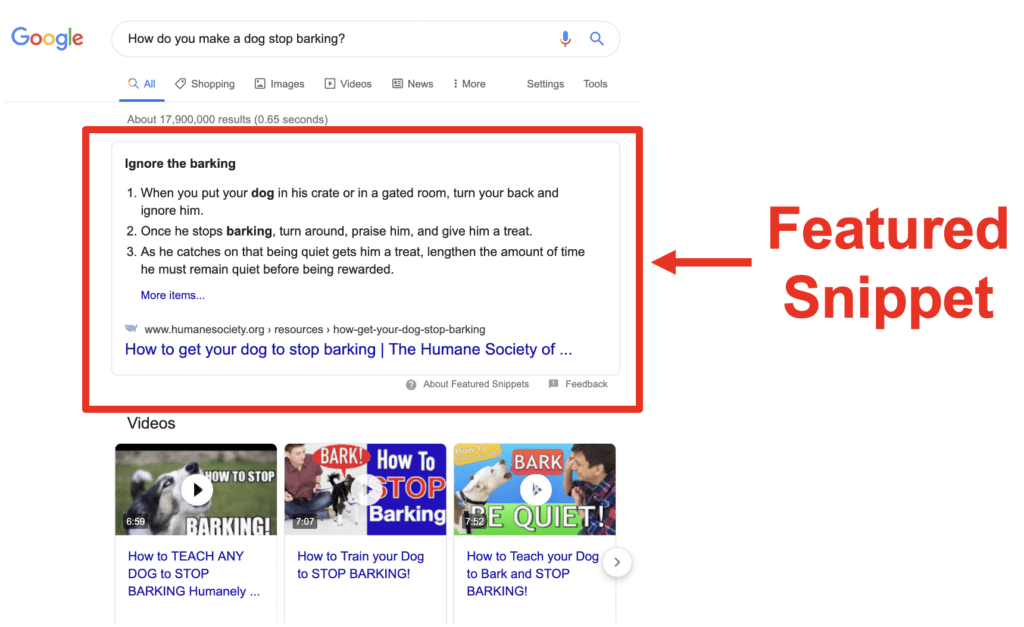
So if we go back to our example of How to Train your Dog like an Expert your first paragraph might look like this.
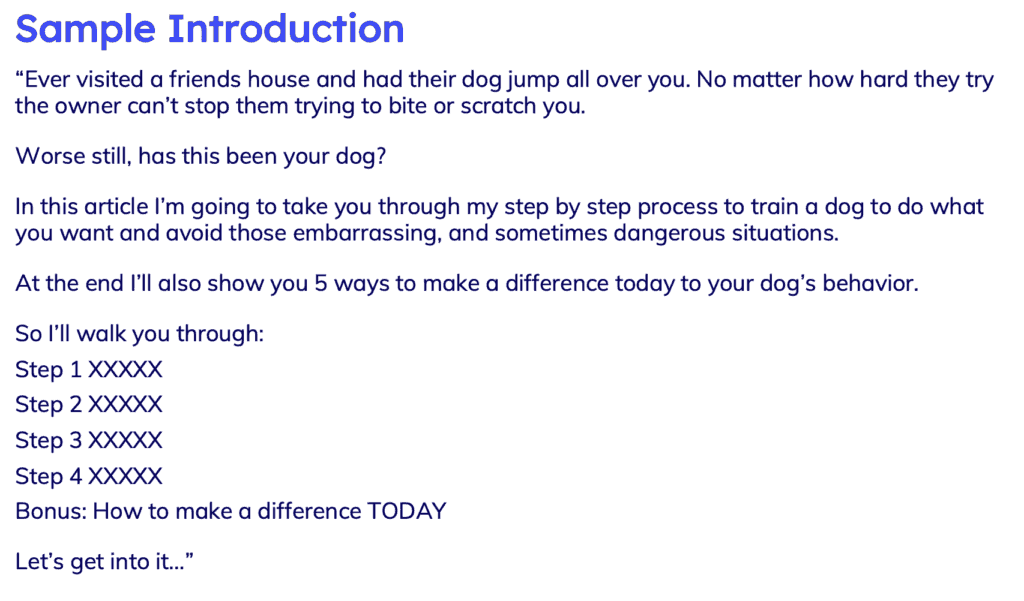
You see how I start with some emotion and intrigue with a story that many readers can relate to. I Then explain what the article is about with the keyword. I follow this with some encouragement to read right through and then I list out the contents of the article.
Follow this formula and you’ll be well on the way to success.
Step 3: Write The Article Content
Now this is your opportunity to let your expertise flow. If you are a dog trainer I’m sure you have been asked many times “how do you train a dog” so I’m sure you could answer this question really well in your sleep.
I can’t help you write the article but I can give you some tips to help structure your article in the best possible way for customers and Google.
Firstly, make these important content articles long.
The SEMRush study we talked about, and backlinko research confirms, that longer content – around 1,500 to 2,000 words – tends to rank higher on Google.
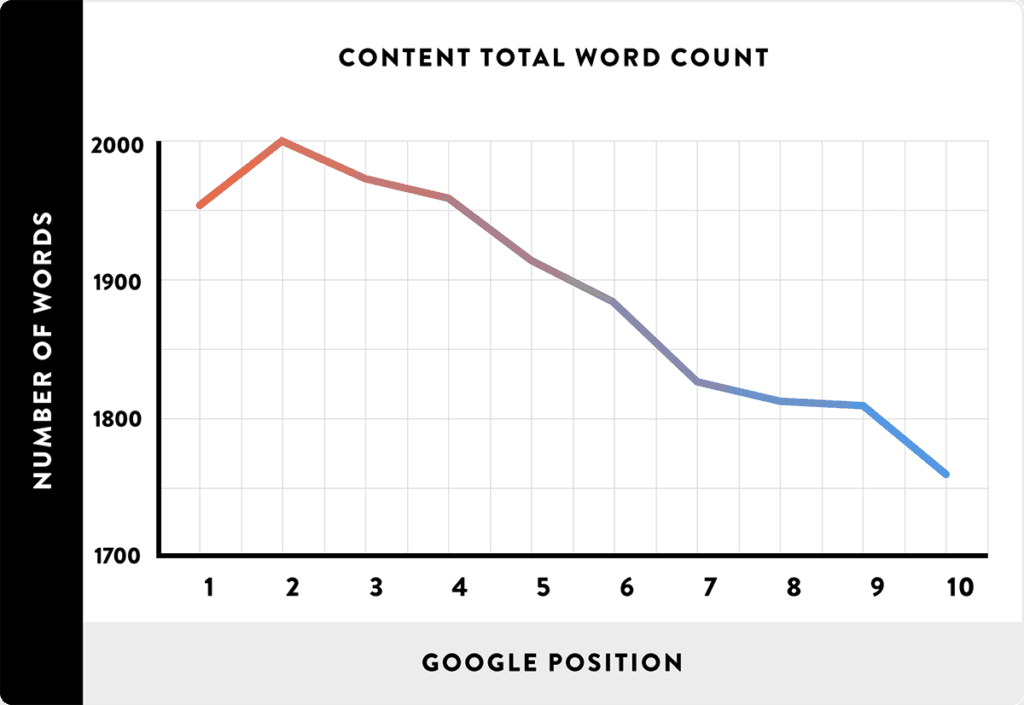
Obviously the longer your content is the better your chances of answering the users question AND the longer your user will spend on your site which we have seen is a great signal for Google.
Next, make sure your content is easy on the eye. Don’t put big blocks of text because it puts off your readers. Spread out your text and use lots of images to demonstrate your point and make your article visually interesting.
Below is the same text but spaced out differently. Isn’t it hard to even start reading the big block of text?
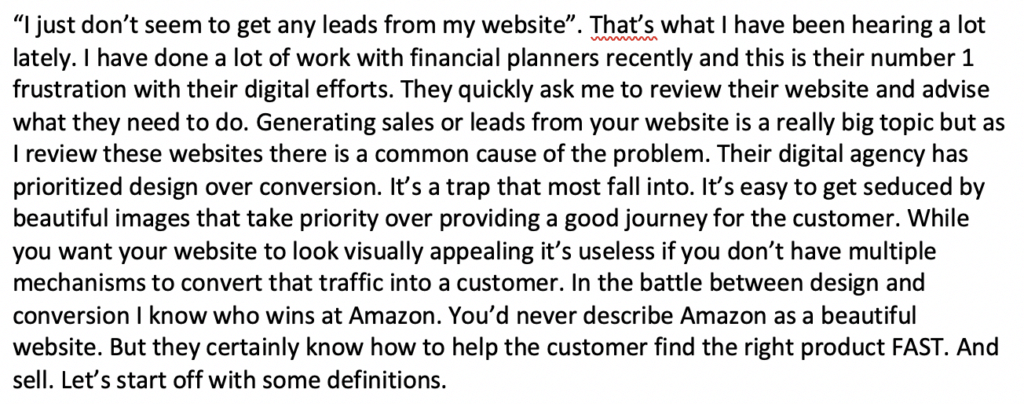
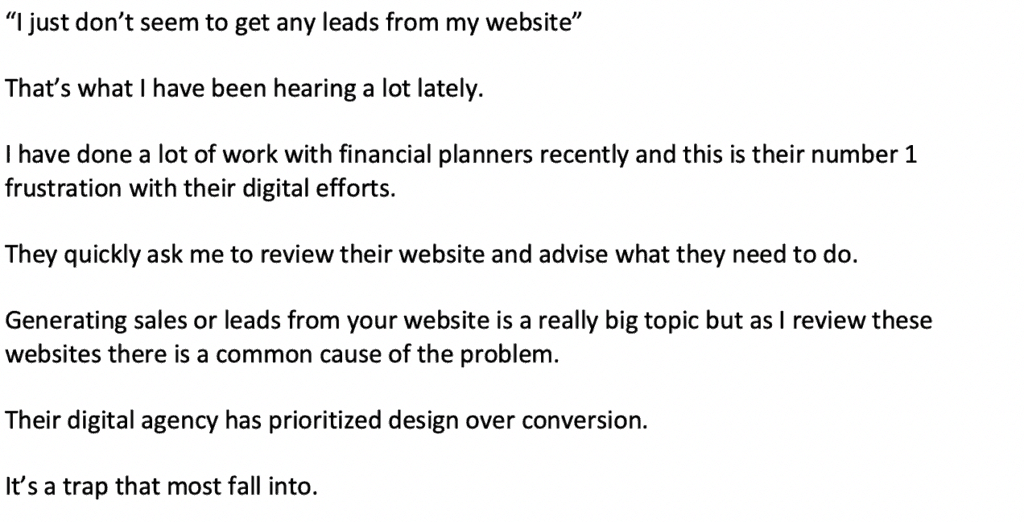
While we are talking about images make sure your image file names (and alt text) describe what the image is about because Google hasn’t quite worked out how to read an image and a good descriptor will really help.
Next, make sure you have links to other related articles on your website because it will encourage users to stay longer on your website which we know is good for Google rankings.
Also, link to external sites that are relevant because this helps Google work out what your website is about.
The next tip is to include questions from Google in your article.
For example, when you search for “how to train a dog” you’ll see the “people also ask” section. Make sure you include answers to these questions in your article because people are obviously wanting to know the answer and Google might display your answers in search results.
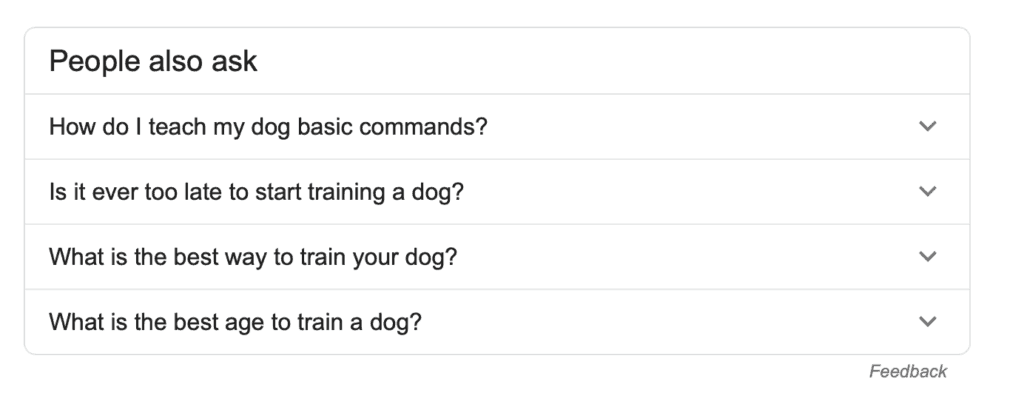
Next is customer data capture. I talk a lot about data capture in step two but make sure that you have lots of mechanisms to encourage a user to give you their email address so you can start a relationship. Downloadable guides are a great example.
Finally, include an author bio section so that your expertise is clear to the customer and Google. Google rates websites for Expertise, Authority and Trust so it’s important to have signals that show this in your article.

Step 4: Get The Technical Things Right On Your Website.
Step 4 is about making sure that a list of technical things on your website are right.
On this list is site speed because you’ve got to make sure your website loads fast.
A security certificate to make sure your site is secure.
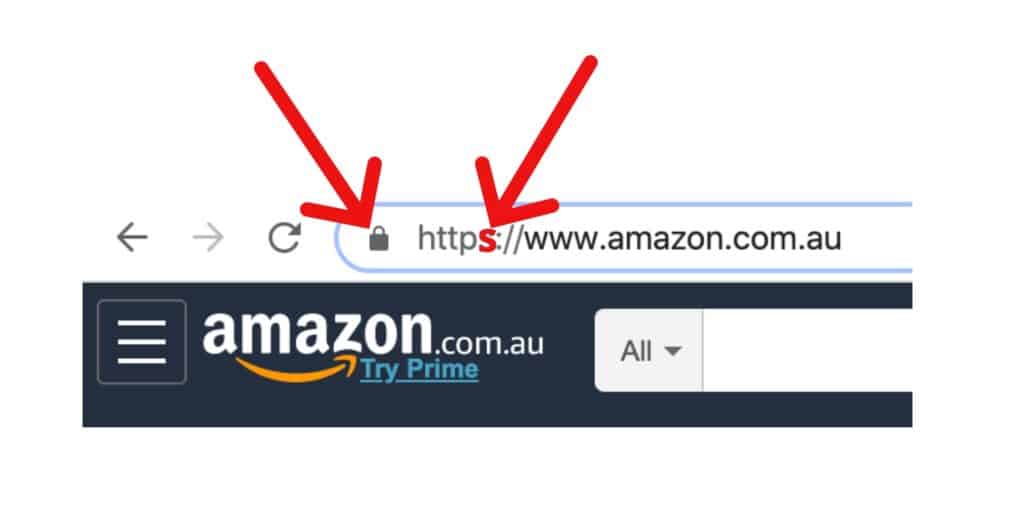
A mobile version of your website because around half of internet traffic comes from mobile devices and Google will penalise you if your site looks terrible on mobile.
And website addresses that aren’t too long, are built for humans not machines and don’t have too many sub folders or forward slashes making navigation harder.
I go into detail on these items in step 4 of this series titled the [Non-Techie Guide] to the Technical Stuff you MUST get right on your website so check it out in the links below to learn more.
Sitemaps are another technical step you need to cover. Make sure you have submitted a sitemap to google because this tells Google how your website is structured. It’s really easy and I’ve got a link that explains the process.
And finally, make sure you complete meta descriptions for each page on your website. Google will often display these in the search results and they help sell a user on why they should click on your article.
Step 5: Backlinks.
You saw in the SEMrush data that backlinks are an important ranking factor.
Backlinks are links from other websites to your website. Google takes these links as an endorsement of your website or article. Generally speaking the more links the better but you want the links to your website to be from respected websites that are relevant to your field of expertise.

So a dog trainer would love a link from the local animal shelter or newspaper NOT from a rock band.
There are lots of backlink strategies you can use but here are my go to strategies I use with clients:
Backlink Strategy #1: Business Bioshpere
The first strategy is one that can yield results really quickly and I call it business biosphere.
You see you deal with many businesses in your industry everyday – this is your business biosphere. You just need to ask them to link to your website or article.
Here is how I work out who these businesses are:
List out the businesses that supply products to your business, then list the businesses that you sell to if you wholesale or businesses that your customers buy products from in your industry.
Then list any relevant industry associations or organisations.
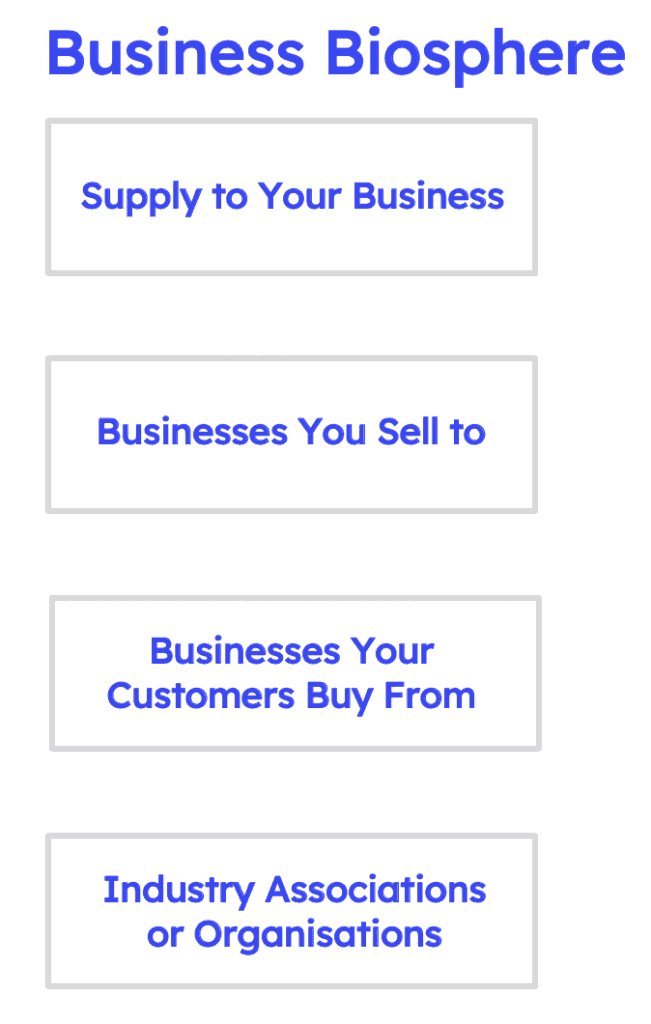
As an example let’s use our dog training business.
A dog training business might purchase from a pet food manufacturer. Contact them and let them know you have some great articles they can link to that would be interesting for their end customers.
A dog training business may also use local parks for training. Ask the local government body for a link to your business. Links from government websites are great.
Now the Dog training business doesn’t sell to other businesses but there are lots of businesses that their customers go to like Pet shops and animal Doctors. Local animal shelters are a good example of an organisation in a dog trainers biosphere. Approach these related businesses and ask for a link to your website or articles.
Another example is an organic food business. They could ask for links from their suppliers, links from retailers of their products, links from businesses that sell organic products that aren’t competitive like organic cleaning products and finally links from organic trade associations.
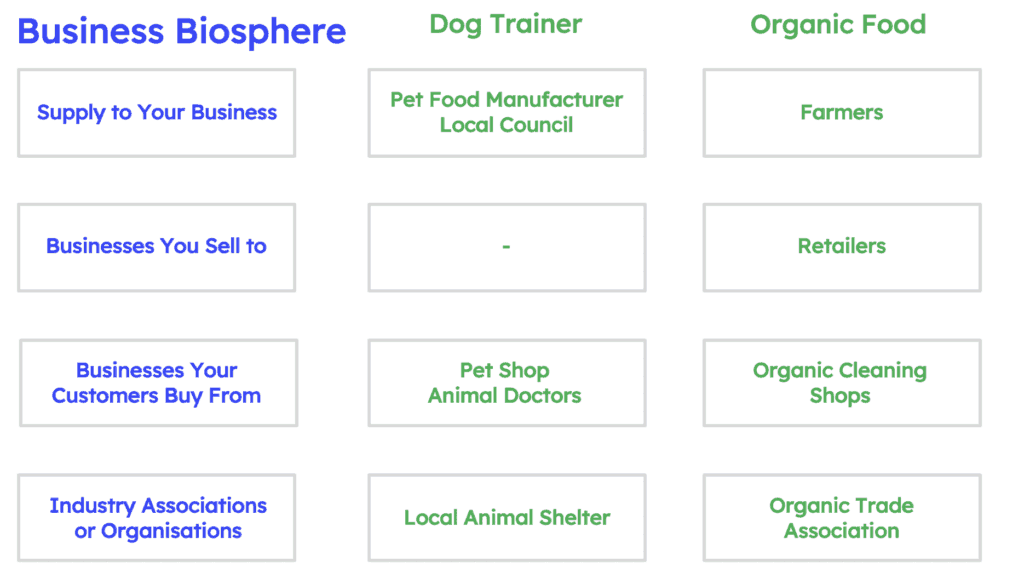
If you think through your business relationships you’ll quickly come up with a list of businesses that are interested in what you have to say.
Remember, when asking for a link make sure you focus on the benefits for them like making them look smarter because they are recommending a great resource that’s helpful to their customers.
Backlink Strategy #2: Guest Posting
The next backlink strategy is guest posting.
Think through websites that are relevant to your field and offer to write an article for them. Websites are always looking for content and if you pitch an interesting topic you’ll generate interest.
Now there are some important tips when doing this:
- Make sure you pick a well respected website
- Include multiple links to your website throughout your article including things like pdf downloads
- Include an author bio section at the bottom with links to your website so people can learn more about you and you can emphasise your expertise.
Backlink Strategy #3: Local Community Websites
Another backlink strategy is local community websites.
Every community has a local chamber of commerce or group that promotes businesses in the local area. Make sure you get in contact with them and ask for a link to your website or even a page about your business with a link.
Backlink Strategy #4: Submit A Product Review
The next backlink strategy is submit a product review.
You use many products or services in your business. For the ones you love write a review of the product or service and ask them to put it on their website. Importantly, ask them for a link to your website to prove to their website visitors you are real.
Backlink Strategy #5: Podcasts or Interviews
Another backlink strategy is to get on podcasts or be interviewed for an article.
There are lots of news websites and podcasts looking to speak to experts in their field. If you do a search for dog podcasts there are lots to choose from and they all need good content.
Reach out to them with an interesting angle on your field and pretty soon you’ll be on a podcast with links back to your website.
Backlink Strategy #6: Quizzes Or Tools
My last backlink strategy is a favourite and its quizzes or tools.
Quizzes or tools like calculators are one of my favourite ways to capture peoples attention and help solve their problems.
This quiz from Pedigree helps people find the perfect dog for them.
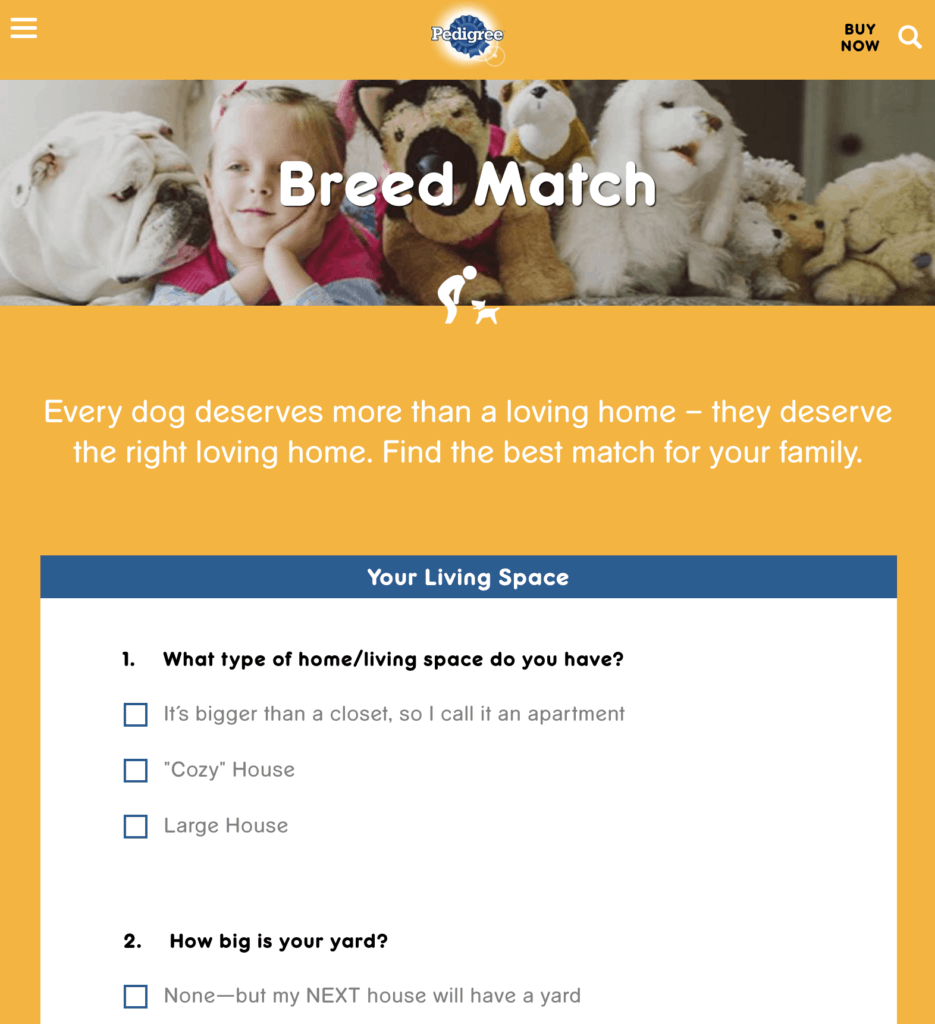
Website visitors love them and you can see from the data below that other websites link to them.
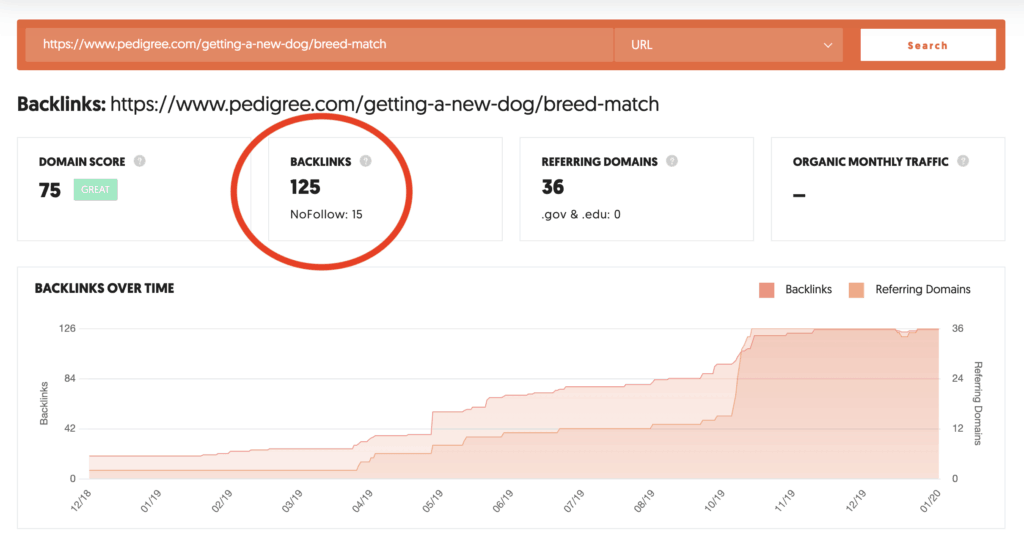
Think about a quiz or tool you could create for your business and put it on your website. Once you have it reach out to people in your industry and let them know you have a quiz or tool that can help their customers.
And just as a bonus strategy, infographics are another great backlink plan. Here you develop a graphic that visualises a topic that people find really interesting.
As an example, look at this infographic on the daily routines of some famous people (source podio.com). It’s really interesting and has generated over 4,961 backlinks!
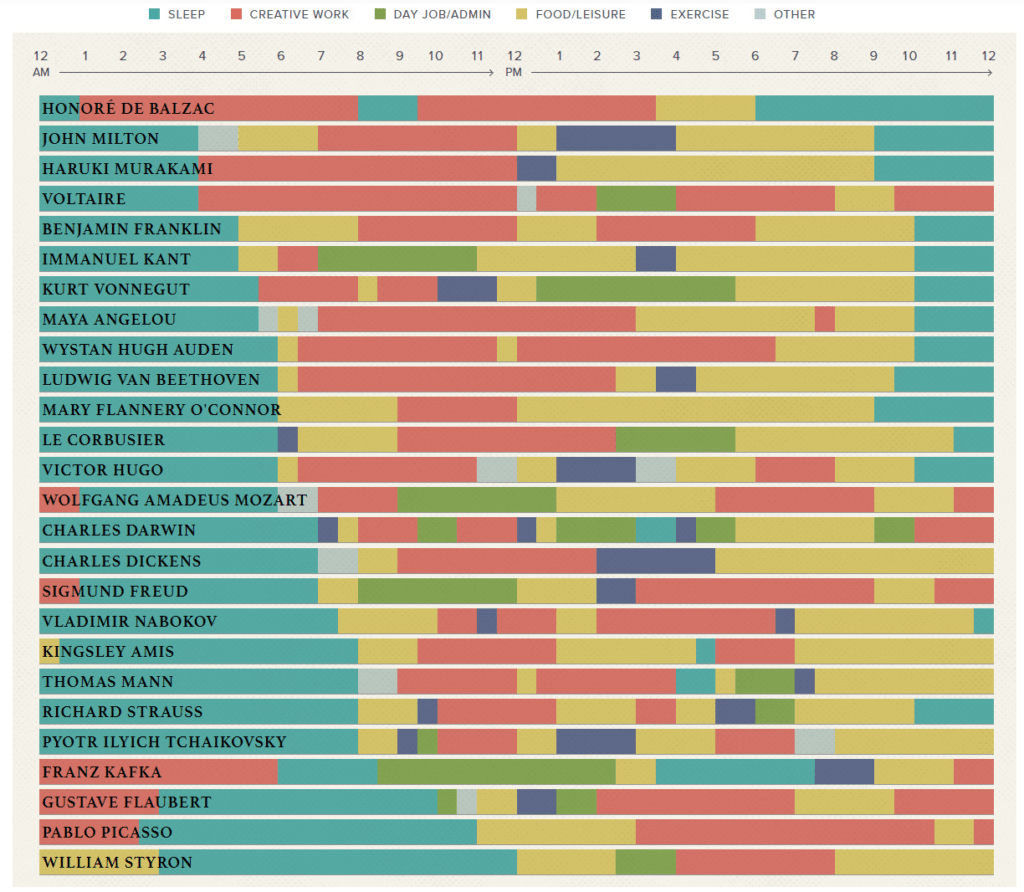
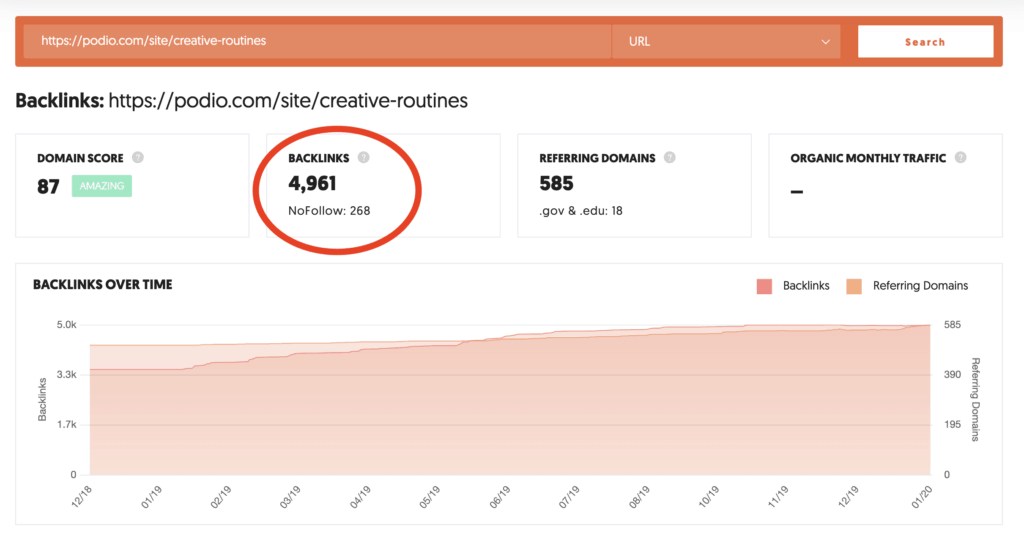
When done well you’ll find that a lot of websites will link to infographics.
Now, getting backlinks takes effort but if you follow these strategies the payoff is long lasting because generally these links last a long time and will certainly help your Google rankings.
Wrap Up
So, there you have it, a guide to help you rank your website on Google and get some free traffic that you can convert to customers.
There is a lot to ranking on Google but if you go through these steps you’ll give yourself every chance to climb the Google rankings and generate free traffic to your website.
In future episodes I’ll cover even more advanced techniques to help but for now make sure you follow these steps and get writing.
To help you further I have developed a summary of my process to rank high on Google that you can download here.
This article is step 5 in my series on how to turn your website into a Marketing machine in 6 steps.
In step 6 we’ll look at the most important data you need to know on your website. There is so much data you can look at you can get lost but I’ll get you focused on the critical measures you need to know to grow your business.
You can see the whole series by following this link.
See you in the next article.

